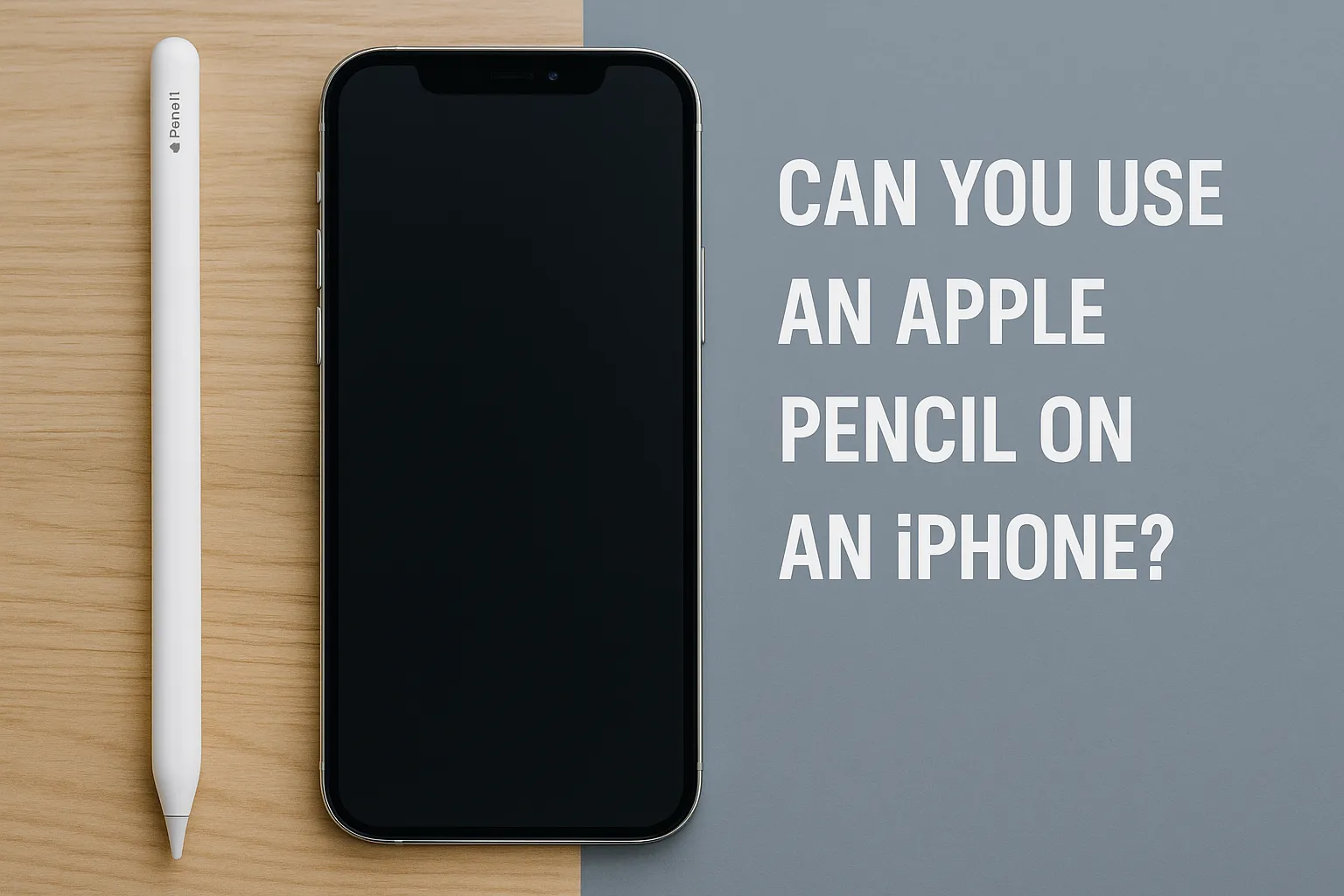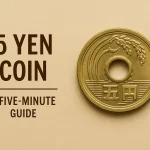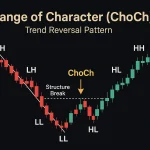Apple Pencil on iPhone: Compatibility & Best Alternatives
Can You Use an Apple Pencil on an iPhone? Here’s the Real Deal
The Apple Pencil is a favorite among artists, note-takers, and creative pros. So it comes as no surprise that most iPhone users wonder: Can I use an Apple Pencil with my iPhone? The short answer is no — and there are specific reasons why. But that doesn’t leave you out of options. Let’s dive into the reasons, discuss alternatives, and unveil if Apple will ever reconsider.
Table of Contents
- Is the Apple Pencil Compatible with iPhones?
- Why Doesn’t the Apple Pencil Work with iPhones?
- Alternative Stylus Options for iPhone Users
- User Experiences and Community Insights
- Will Apple Ever Support the Pencil on iPhone?
- FAQ
Is the Apple Pencil Compatible with iPhones?
No, Apple Pencil is not compatible with any iPhone. It was designed for iPads that contain a special touch layer in the screen hardware. Without that, iPhones can’t talk to the Pencil — even if you try to pair them via Bluetooth, it simply won’t connect.
Why Doesn’t the Apple Pencil Work with iPhones?
The limitation comes down to technological differences between iPads and iPhones:
- Display Technology: Not every iPad, much less iPhone, has the additional screen sensors needed to detect and track the Apple Pencil tip.
- Bluetooth Firmware: iPhone firmware won’t accept the Pencil’s signals even when in physical contact with the iPhone screen. No pairing = no response.
Alternative Stylus Options for iPhone Users
If you’re shopping for a stylus for an iPhone, you’re not out of luck. There are some quality options that function just fine and are well-liked:
| Stylus | Key Features | Compatibility |
|---|---|---|
| Adonit Note+ | Pressure sensitivity, palm rejection | iPhone and iPad |
| Wacom Bamboo Stylus | Precise tip, ergonomic design | All touch-screen devices |
| MoKo Active Stylus | Fine tip, USB charging | iPhone, iPad, Android |
User Experiences and Community Insights
There have been numerous users who have lamented the lack of Apple Pencil compatibility in iPhone forums. Some expected that it would be natively supported, only to find Apple drew a hard line between their phone and tablet ecosystems.
“I bought an Apple Pencil and was disappointed it didn’t work on the iPhone. It seems so ridiculous.” – MacRumors Forum User
Others comment on how convenient it would be for things like quick sketching, annotation, and note-taking on the go — especially with the new iPhones’ larger screen size.
Will Apple Ever Support the Pencil on iPhone?
There’s no word from Apple that they’ll be bringing Pencil compatibility to iPhones. It would require some significant hardware alterations to achieve. However, with larger displays and the success of Apple Pencil on iPads, the idea isn’t entirely impossible.
In the interim, iPhone owners will need to settle for third-party styluses — a few of which surprisingly work quite well for general writing and sketching purposes.
FAQ
Can I use my Apple Pencil with an iPhone?
No. Apple Pencils cannot be paired or used with any iPhone model via Bluetooth or physical connection.
Why didn’t Apple implement the Pencil on iPhone?
Apple likely considers the Pencil to be a productivity accessory that is designed for iPads. iPhone compatibility would require serious changes to the display hardware.
Are there styluses that work well on iPhones?
Yes. Styluses like Adonit Note+, Wacom Bamboo, and MoKo Active Stylus offer great compatibility and features for iPhone users.
Can I use an Apple Pencil to draw on my iPhone?
No, the Apple Pencil won’t work on iPhones. But you can use third-party styluses that are specially designed for capacitive touchscreens.
Which iPads are compatible with Apple Pencil?
Various iPad models including the iPad Pro, iPad Air (3rd gen or later), and iPad mini (5th gen or later) support Apple Pencil, depending on the generation.
➔ Post created by Robert AI Team